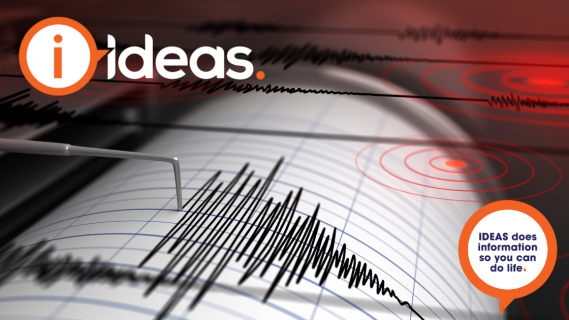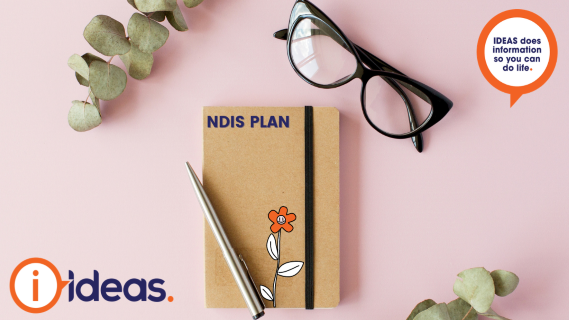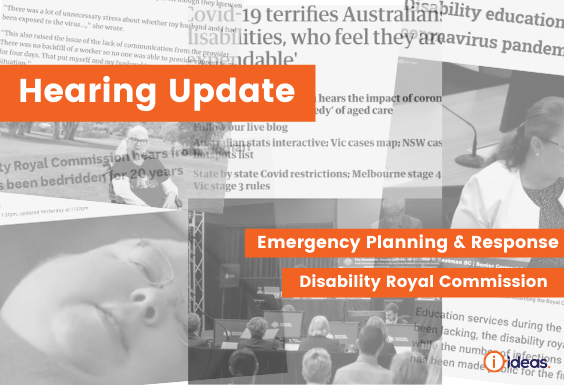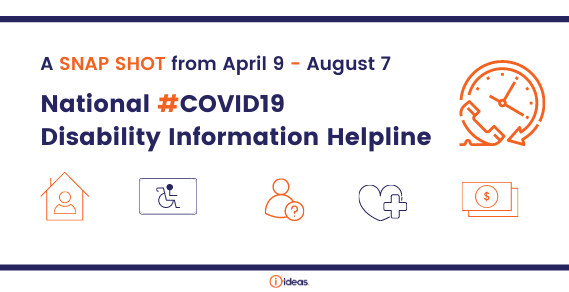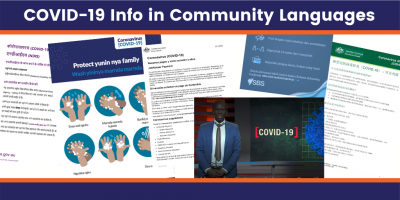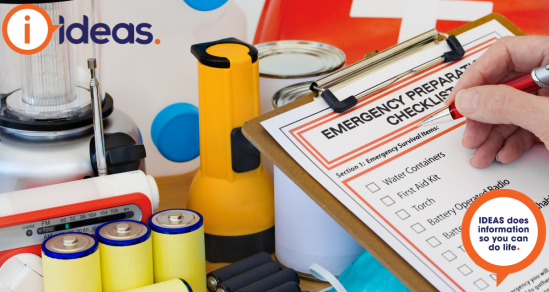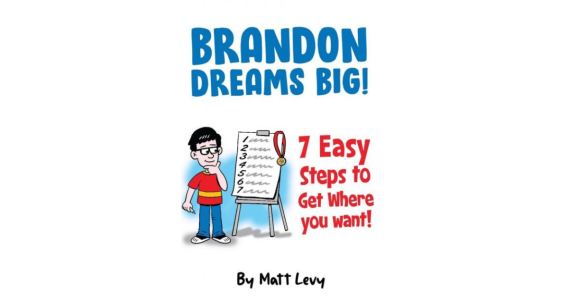Have you heard of "Zoom"? It is a video communication tool that people are using to stay connected in times of isolation. You can see, hear, and talk to a friend or family member. Read on to learn how you can stay in touch through Zoom.
What do you need to use Zoom?
A computer, tablet or smartphone. (a camera and microphone within these)
Zoom software that you can get on the internet.
People in Action have put together two handy youtube videos, explaining how to get Zoom.
Learn to install and use Zoom on a computer video tutorial Installing and using Zoom on a phone or tablet video tutorialWomen With Disability Australia (WWDA) have a Plain English document all about Zoom.
Accessibility Notes
For Blind Users who wish to telecommute, Meet Me Accessibly is a 3-hour audiobook covering the basics of attending your first Zoom meeting, including content sharing of your video and audio from a computer or iDevice. The narrator uses JAWS for Windows screen reader. Also used is an iPhone running VoiceOver, the screen reader built into all iOS products. The Zoom user interface adheres closely to accessibility standards, so if you use a different platform or screen reader, you should still be able to learn from the demonstrations and descriptions.
How to include people with hearing loss in online video chats is a first-hand experience of Bec Stewart, a hearing-impaired Zoom user who provides insight for anyone using Zoom, be they the host or attendee.
Zoom also has information on accessibility such as closed captioning, automatic transcripts, keyboard shortcuts and screenreader supports.
About Zoom
Does it cost anything?
No, you do not have to pay to use Zoom.
In the free zoom plan, you can -
- Host up to 100 participants
- Have unlimited 1 to 1 meeting
- Last 40 mins limit on group meetings
- have an Unlimited number of meetings
- Access Online support
What can I use Zoom to do?
You can communicate via video with friends and family.
This can be useful for activities like being engaged in a family birthday party, keeping in contact and sharing your day, your usual coffee catch up.
Play a board game. Examples of games that would work are Pictionary, Scattegories.
If all players have the sets then games like Ticket to Ride, Battleship, Monopoly and Snakes and Ladders can work too.
Book Club Discussion
If you regularly meet up for something like a book club, this is one way to continue interacting together.
Safety and Zoom
With the rise in popularity of Zoom, and reports in media of safety concerns, you might be wondering about security. Read about 5 steps to ensure you are minimising risk.
Other Applications to try
If you have Skype, Facetime, Messenger, or Whatsapp, you can use applications like these to stay in touch too.
We hope this information helps you stay connected.
IDEAS does information so you can do life.