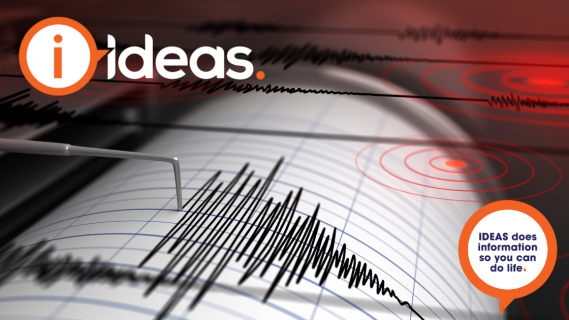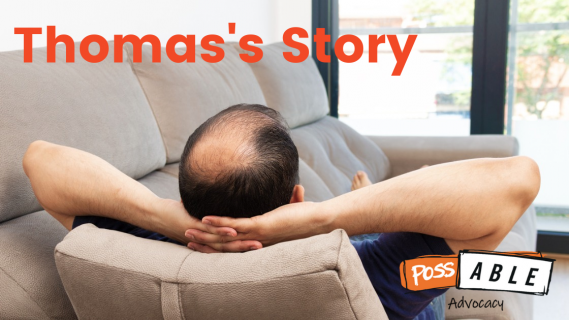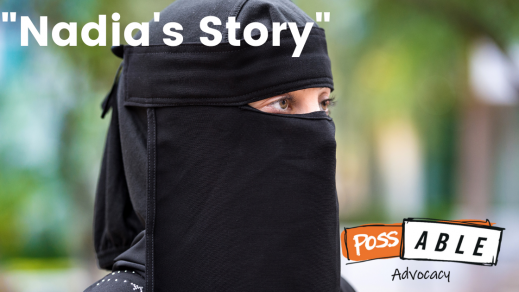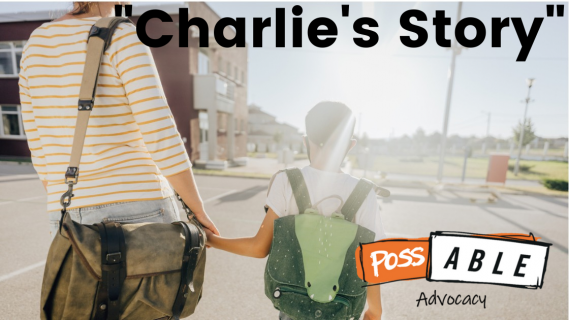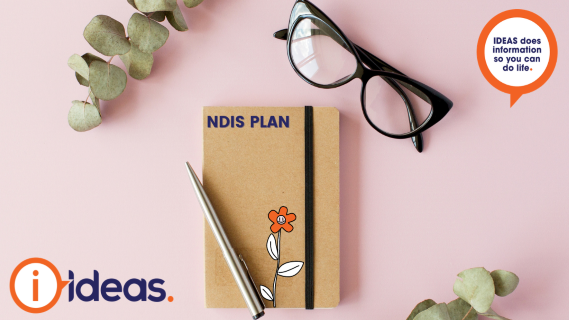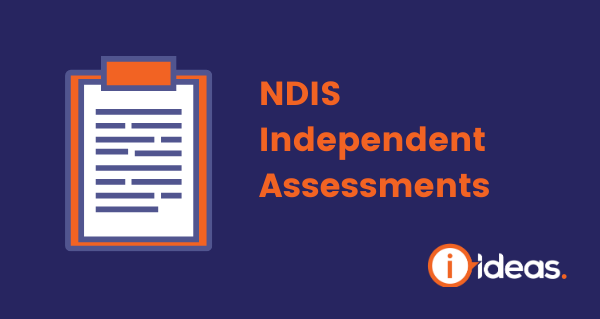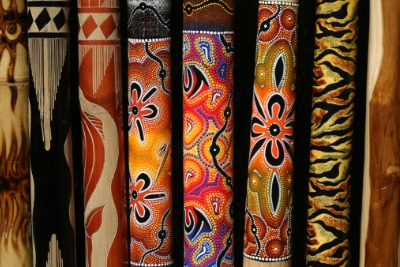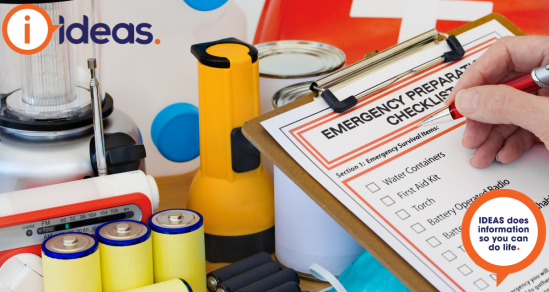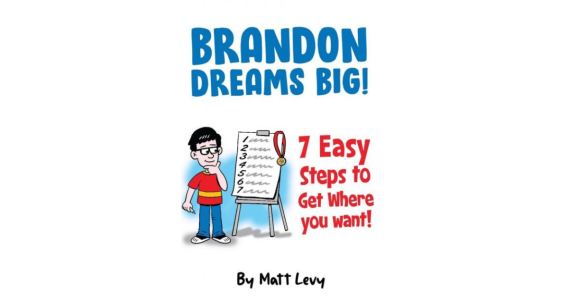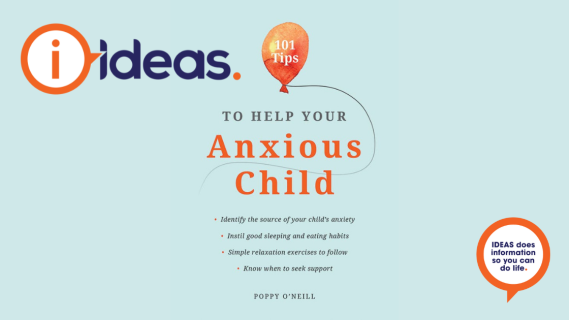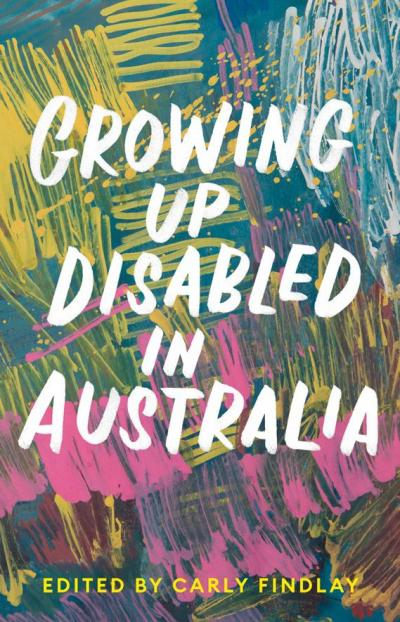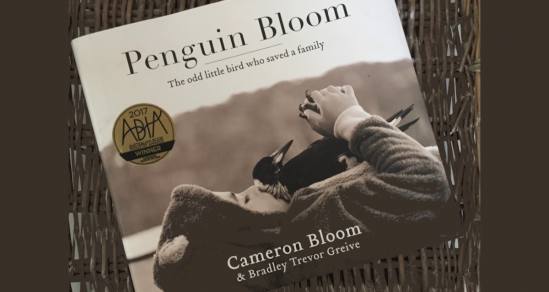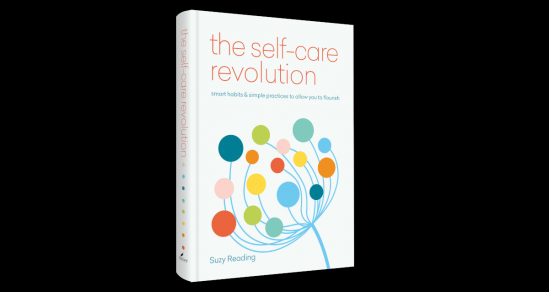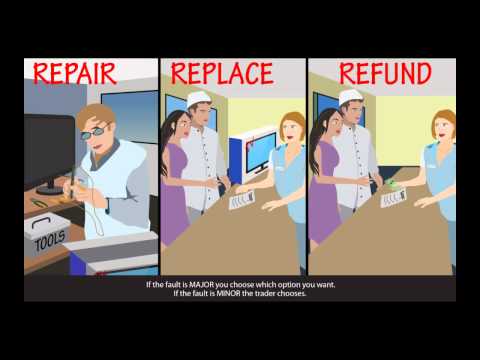Reports of cyberbullying and digital domestic abuse and their effects appear in the media on an all too regular basis. Bullying may range from minor to the extreme, can be one-off, or repeated and recurring. Australia has an independent regulator for Online safety, the eSafety Commission. We explain what they do, and highlight some steps to minimising the risk of harmful online experiences.
eSafety is the only government agency committed especially to keeping citizens safer online and the national Australian independent regulator for online safety.
eSafety have resources and services with age-based content to help educate Australians. Initiatives are available for children, youth, educators, parents and carers, and portals through eSafetyWomen and Be Connected for those with limited digital literacy. Outreach services promote online safety and skills across schools, frontline services and community groups. They have reporting avenues for citizens, and the power to have sites, images, and materials taken down from the internet. They have a document to download ![]() Easy English Guide to Being safe online.
Easy English Guide to Being safe online.
The e-safety commission championed a new virtual classroom webinar for primary schools, releasing fun resources for younger children, and a new webinar for parents and carers. You can read all about it and sign up for the resources at Safer Internet Day.
In terms of staying safe online, rather than repair the damage once it has happened, it is far easier to take measures to stop something from going wrong. With children studying from home, increased time online puts them at greater risk. We provide useful tips to minimise the risk of harmful experiences online.
Steps you can take to minimise the risk of harmful online experiences
Start by building good habits from a young age.
The e-safety site has resources to help based on age or digital literacy. Some recommendations include:
- Model appropriate behaviour – monitor your personal use - the quality and length of use
- Do not use devices during meals
- Particularly with younger children, set up space they can use the device where you can maintain eye contact with the screen, and also with the child (for example, place them side on)
- Ban devices from bedrooms, and for pre-teen/ teen years, strict rules around doors being left open if you do allow use in the bedroom
- Discuss and set rules on safe sharing of information and accepting friend requests or contacts
- Customise keyword filters
- Shut down devices one hour before planned bedtime
- Charge devices overnight in a place that children and youth cannot access
- Manage time – games and apps are being purpose-built to become addictive. Set time limits, or session limits. Use the age of the child, quality of the experience, and maturity, as a guide
- Be aware and learn about which apps and games they are using and set parental controls (Information about apps appears on the eSafety guide)
- Chat about safety – encourage conversations where you sit “side by side” in a less formal environment, or while in the car ( you have a captive audience).
Voice command technologies can make the internet more accessible. Tips for these technologies include:
- Don’t use the voice assistant to remember sensitive information.
- Set up the device to exclude explicit content.
- Keep software and password security up-to-date.
For more information, tips about dealing with harmful content, to report abuse, and for age-appropriate advice, visit the eSafety site.
For support, if you are experiencing harmful online behaviour, a directory of Counselling and Support Services with contact details is available.
You can also read our blog dedicated to Screen time and Kids with Disability.
Information Sourced from
eSafety CommissionInclusion and digital wellbeing